Download Media
This tool allows you to download videos from video sharing platforms like YouTube, Instagram, TikTok, and many others on your iOS device (iPhone and iPad).
Step 1
Install a-Shell mini from App Store. This app allows you to run python scripts on your device. After the installation is finished, open the app and close it to make it available for the next step.
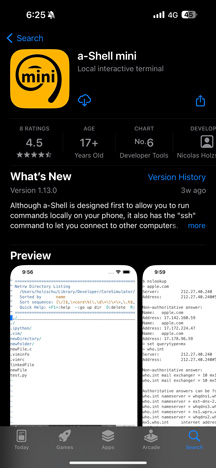
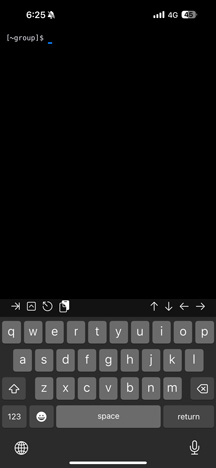
Step 2
Install the shortcut Download Media by opening it in a browser and adding it to your shortcuts.

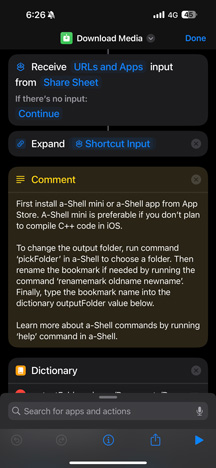
Step 3
Find a video you want to download and choose an option to share it. Then find Download Media at the bottom of the list. If it doesn't show up, restart the device.
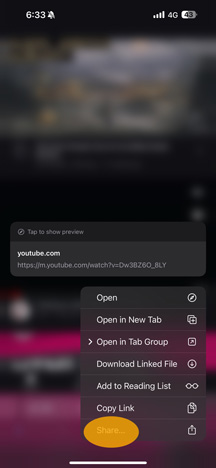
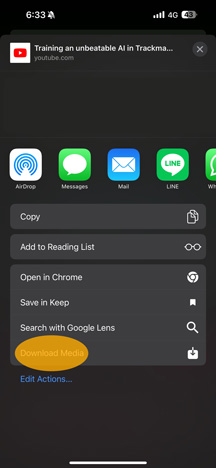
Step 4
Choose the kind of media to download:
-
Download Video: download the best available video in mp4 format.
-
Download Audio: download the best available audio in m4a format.
-
Download Audio from Video: download best available video and extract audio from it (use it when individual audio is not available).
-
Download Music: download the best available audio in m4a format and put all files in the folder named after the playlist (best for downloading playlists). When downloading a single file, it will be stored in a folder named NA.
-
Download HD video: download video in best available quality.
-
Download SD Video: download video in SD quality (480p).
-
Copy Video Stream URL: the url link of the video stream will be copied to clipboard. Use it to watch video without ads online. Paste the link to VLC Stream or open it in a browser.
-
Copy Audio Stream URL: the url link of the audio stream will be copied to clipboard. Use it to listen to audio without ads online. Paste the link to VLC Stream or open it in a browser.

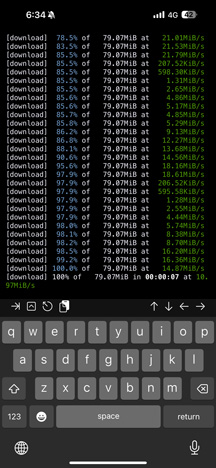
Step 5
Open the files app to locate the downloaded media on your device. It is stored in a-Shell directory in the Downloads folder.
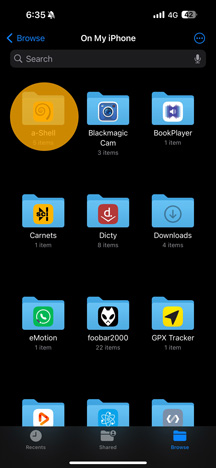

Step 6
Enjoy the content you like offline and tell your friends about this tool!